Configuring Workflow
Introduction
This section of the documentation describes the way in which the WfMS is configured for a particular installation. There are two aspects to workflow configuration, each of which is described in the following sections
Set up properties
In common with the rest of the ebase system some of the configuration of the WfMS is performed by editing the UFSSetup.properties file. The WfMS specific aspects of this file allow the user to define the specific classes to be used as the assignment and security handlers, as described in the section of this document on customization. The relevant parts of the properties file should appear like this:
Workflow.AssignmentHandler=<full package name of assignment handler implementation class>
Workflow.SecurityHandler=<full package name of security handler implementation class>
Workflow.ActivityTypes=<comma separated list of activity type implementation classes>
- These first two lines of configuration tell the WfMS the precise name of the implementation classes that implement the AssignmentHandler and SecurityHandler interfaces.
- The third line describes the various activity types that are available to designers of workflow processes.
For example, in a particular configuration, the UFSsetup.properties file could include the following lines:
Workflow.AssignmentHandler=com.company.ebaseworkflow.AssignmentHandler
Workflow.SecurityHandler=com.company.ebaseworkflow.SecurityHandler
Workflow.ActivityTypes=com.company.EbaseActivityType,com.company.ManualTaskActivityType
If necessary, the assignment handler and security handler may be implemented as the same class that implements both interfaces. If this is the case the first two lines above must still be present, although they would both include the same implementation class name.
The following parameters enable a remote client Ebase system to access an Ebase system containing a workflow server:
- Workflow.serverHost the host name, ip address or
domain of the Ebase system containing the workflow server
- Workflow.serverWebapp the web application context of
the Ebase system containing the workflow server
- Workflow.serverPort the port used by the Ebase
system containing the workflow server
- Workflow.serverIsSecure contains true or false to specify whether or not HTTPS should be used to access the Ebase system containing the workflow server
These four parameters work as a group and if specified, at least the first 3 are all required. If one or all of these parameters is missing, the workflow server defaults to being local. These parameters are not required on an Ebase system containing a workflow server.
e.g.
Workflow.serverHost=www.myco.com
Workflow.serverWebapp=ufs
Workflow.serverPort=80
Workflow.serverIsSecure=false
Preferences dialog
In addition to the set up properties described above, some of the configuration of the WfMS is performed using the workflow preferences dialog box in the process designer. This dialog appears to the user like this:
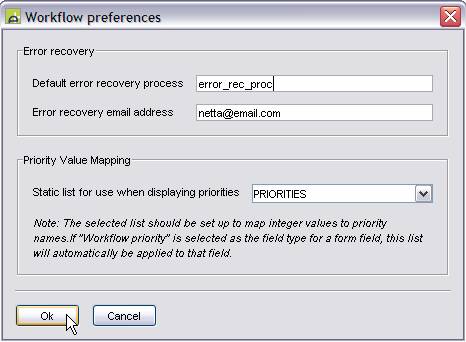
Using this dialog the user can specify three things:
Default error recovery process
When some part of a process enactment fails, for example due to an error in a decision node’s script, then it is possible to specify the name of an error recovery process, an instance of which is enacted in order to inform the user of the failure condition. Using this part of the preferences dialog the user may specify the name of default error recovery process to use should the process in question not have a specific error recovery process name. If necessary, the user may leave this field blank to indicate that there is no default error recovery process.
Error recovery email address
When an error recovery process is enacted, the WfMS passes into the job the email address to use within the job. This will typically be used so that the error recovery process can send an email warning that a failure has occurred. The particular value of the address passed into the process is defined using this part of the preferences dialog.
Priority value mapping
If the user wishes to represent workflow priorities as textual items they should set up a static list to define the relationship between the integer priority values and the display strings. When such a list has been defined, the user should select that list in this part of the preferences dialog. The relationship implied by that list will then be applied to form fields whose type is selected as Workflow priority in the fields properties dialog box in an Ebase form.