Shared Texts
See also: Working With Texts, System Texts, Text Control
Introduction
See Working with Texts for a discussion on texts in general, including shared texts.
Shared texts can be used in any form or component. They are created and maintained using the Shared Texts Editor shown below accessed via Tools --> Shared Texts Editor.
Access to the Shared Texts Editor is controlled with designer authorization DESIGNER_SHARED_TEXTS/ALL.
Shared texts can only be maintained using the Shared Texts Dialog. Unlike local texts, shared texts cannot be maintained by double clicking wherever they appear in the WYSIWYG View or via control properties.
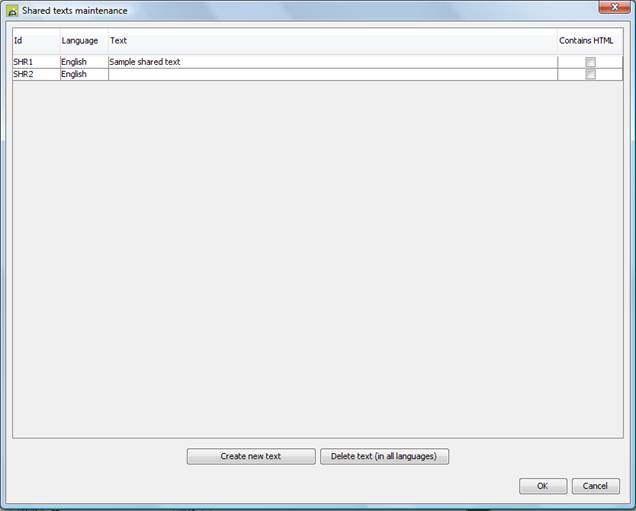
Texts are changed by typing in the Text column; to display a larger input box for each text, right click over the text and select Expand or double-click on the Language column.
The text id can be changed by typing in the id column – this is only possible when the text is not referenced.
Click the create new text button to create a new text.
Click the Delete text
button to delete selected text(s) – this is only possible when the texts are
not referenced.
The Contains HTML column indicates that the text contains formatting HTML or XHTML. If this is not checked, any HTML/XHTML will be displayed as if it is text data.
WARNING!: the system renders the page as XHTML in the WYSIWYG panel, and the XHTML protocol requires that all tags are explicitly closed e.g. <br> is invalid, whereas <br/> is valid. This can cause an apparent problem in the WYSIWYG View when texts contain embedded formatting HTML such as <br> that are not supported by XHTML. In this circumstance, the formatting HTML will be displayed as text in the WYSIWYG View. Note that this problem will not occur at runtime when the form is rendered to a browser using HTML as opposed to XHTML.
Cut/Copy/paste texts: you can copy/paste shared texts in the dialog above and can also copy/paste texts to or from a form or component (using the texts maintenance dialog). Texts are automatically renamed on paste when a text with the same id already exists in the target form; this is done by adding an underscore and a number to the text id.
Programming with shared texts
Full access
to shared texts from scripts is supported in the same way as for local texts.