Summary of Supported External Resources
See also: Understanding Ebase Integration, Introduction To Designing Forms
This document provides a summary of the external resources provided by the Ebase system to integrate with external systems. Click here for more information on this subject.
Databases
Ebase
supports access to any relational database that can be accessed via JDBC. This
includes all commonly used databases.
Conceptually,
this works as follows: the form designer first creates a database
definition - this represents Ebase's channel to the database and contains the
JNDI lookup name for the datasource as defined in the J2EE application server.
The designer then creates a number of database resources (or stored
procedure resources), each one of which represents a single SQL statement
(or a single call to a stored procedure). Each database resource contains a
number of resource fields that represent the columns in the SQL statement. Once
the database resource has been constructed, the resource fields are mapped to
form fields or tables. Finally, scripting statements are used to read and write
data to and from the database.
|
|
|
|
|
|
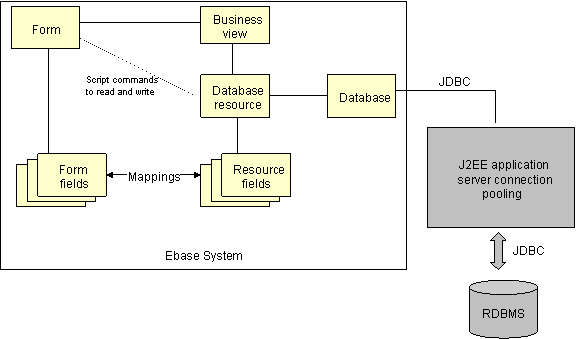
Ebase
allows all of the steps above to be performed manually, but also provides tools
to automate most of the process. Once the database definition has been set up
and connectivity tested, database resources can then be imported directly from
the database where each Ebase database resource represents a table within the
database. This will import all columns of the table together with the column
types and lengths. The only time it is necessary to build database resources
directly is when more complex SQL is required e.g. table joins, views etc.
Once the
database resource has been defined, the resource fields can then be imported
directly into a form. This process will create the form fields/table columns
and set the field types and lengths correctly. For example, if a numeric
database field is defined with length 6 and 2 decimal digits, it is important
that this information is used at presentation time to stop the user entering
data that would be rejected by the database - in this example, a number with
more than 6 digits are more than 2 decimal digits.
(See Working with Databases for more
information)
XML
XML Resources provide full functionality for
reading and writing XML documents. The XML document structure can either be
imported from an existing XML schema or can be created manually using the
resource. Each resource can be configured with a number of adapters that
control what is done with the XML documents e.g. read and write to/from file,
read and write to/from a URL etc.
(See Working
with XML for more information)
Web Services
Web Service Resources provide the ability to
call a Web Service and receive a response. A Web Service Resource is very
similar to an XML
Resource. In addition, it allows WSDL files to be
imported, and provides a Web Services adapter to call the web service i.e. send a request document and receive a response
document. Web Services can also be published from Ebase using the Ebase
Integration Server module.
(See Working
with XML for more information)
Email
An Email
Resource allows an email to be sent as part of form processing. Values from
form fields can be substituted into the email message, the message subject,
addressees etc. The designer creates an email resource that represents a single
email message. This resource can contain resource fields that are then mapped
to form fields. Finally, the message is sent using the script sendmail
command or the API EmailResource.sendmail() method.
The only
configuration necessary to enable email processing is to set the hostname or ip
address of the email server in the UFSSetup.properties
file.
(See Working with Email for more information)
MQSeries
MQSeries
is a software product from IBM and that facilitates connection between
applications by the reading and writing of messages to and from message queues.
Ebase supports two types of operation with MQSeries:
·
Writing a message to a queue. In this scenario,
an Ebase form collects and validates information from the end user, and then
transmits it to a 3rd party system via MQSeries. This interaction
can be either synchronous or asynchronous.
·
Writing a message to a queue and then reading a
response message. This interaction is synchronous and can be used to connect to
a 3rd party system as an integral part of form processing e.g. for a
credit check.
(See Working with MQSeries for more information)
Custom
Custom Resources are customer
written Java programs, and can be used to integrate with external systems when
the functionality supplied by the resources above is not sufficient.
(See Working with Custom Resources for more information)