Understanding Ebase Integration
For detailed information on integrating with:
|
Business Views |
|
|
Databases |
|
|
XML |
|
|
Web Services |
|
|
Stored Procedures |
|
|
Email |
|
|
Messages including IBM MQ Series |
|
|
Printing Resources |
|
|
Custom Resources |
|
|
|
|
Documentation for deprecated facilities from previous
releases:
|
XML Custom Resource |
|
|
Web Services Custom Resource |
|
|
XML Custom Resource example |
|
|
Simple XML Resources |
Integration with external resources
Ebase supports integration with a number of external resources: databases, stored procedures, email, XML, Web Services, message systems such as MQSeries, printing and custom resources. What these external resources have in common is that they all have the capability of exchanging data with Ebase form fields or tables. The Ebase view of these resources is that they consist of a number of resource fields, and that these resource fields can be mapped to form fields. Data exchange between an external resource and a form is controlled by scripts:
FPL:
By issuing commands: e.g. fetch, insert, sendmail etc
API
based language:
By invoking methods on the resource objects e.g. resources.DBRESOURCE1.fetch(), resources.DBRESOURCE1.insert(),resources.EMAIL1.sendmail() etc
A critical element within this process is the business view. This element represents all the external resources with which a form can integrate. A business view, once created, can be shared between any number of forms. Use of a business view is mandatory even if the need is only to connect to a single external resource.
The Ebase integration framework for external resources is shown in the following diagram:
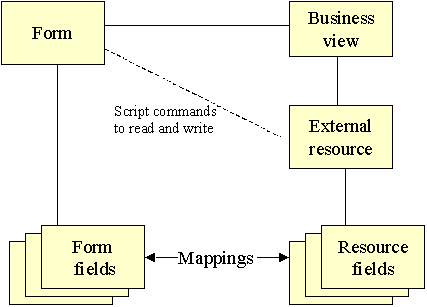
|
|
|
|
|
|
The recommended sequence of steps to integrate a form with an external resource is:
1. Define the external resource if this has not yet been done.
2. Create a business view and add the resource - alternatively add the resource to an existing business view
3. Associate the business view with the form using the form properties dialog
4. Import fields from the resource into the form using the fields wizard
5. Code script commands to read/write data to or from the resource as required
The advantage of importing fields from an external resource as described in step 4 is that this automatically creates the mappings between form fields and resource fields. An alternative approach instead of step 4 is to manually create the form resource mappings using the field mappings button in the form editor.